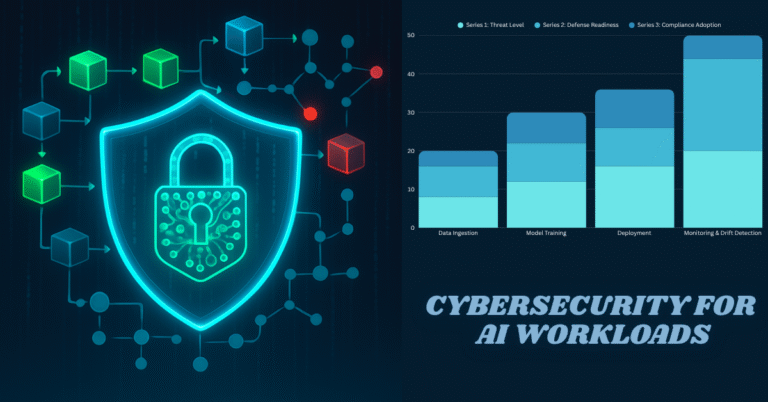Tailwind CSS 2025: What’s New and How to Use It Efficiently
Tailwind CSS continues to dominate the front-end world with its utility-first approach. In 2025, it has introduced game-changing features focused on performance, customization, and developer productivity.
🚀 What’s New in Tailwind CSS 2025
1. JIT by Default
Tailwind now ships with Just-In-Time compilation as a default, offering instant builds, faster updates, and tiny file sizes.
2. Design Tokens Support
With native support for design tokens, you can create consistent themes across apps with structured variables like --color-primary.
3. Improved Dark Mode Logic
The new data-theme attribute allows toggling between light/dark without custom hacks.
4. Smarter PurgeCSS Integration
Automatic purging for unused styles during dev and production — no config needed.
5. Component Groups
Group utility classes into @apply blocks with contextual logic.

🛠️ How to Use Tailwind CSS Efficiently in 2025
🔧 1. Embrace the Design Token System
Define a global token file:
⚡ 2. Use @apply Wisely
Avoid overusing it for highly dynamic content.
📦 3. Enable Core Plugins Selectively
Disable unused core plugins in tailwind.config.js to reduce bloat.
🚀 4. Enable Experimental optimizeUniversalDefaults
This flag reduces CSS file sizes by optimizing class matching behavior.
Useful Links
- Cybersecurity for AI Workloads: Protecting ML Pipelines in 2025 and Beyond
- AI-Native Grads vs. Traditional Developers: The Talent War CEOs Are Betting On
- Google’s New Ranking Factor Is Quietly Killing Small Developer Blogs (2025 Guide)
- 📛 What Developers Should Stop Doing in 2025 (And What to Do Instead)
- Analytics Tools for Developers That Go Beyond Google (2025 Guide)
- Devtools as a Service: Why the Browser is Becoming Your IDE
🧪 5. Use VS Code Extensions
Install:
- Tailwind IntelliSense
- Headwind
- Prettier Tailwind Plugin
📊 Tailwind CSS JIT vs Traditional Build (2025 Update)
| Feature | Traditional Build | JIT Mode |
|---|---|---|
| Build Time | ~7s | ~1.5s |
| CSS Size | 300KB | <30KB |
| Dev Speed | Moderate | Blazing Fast |
🔍 SEO & Performance Benefits
- Smaller CSS Bundles = Faster Page Loads
- Semantic HTML with utility classes
- Improved CLS (no style shift)
- Customizable Themes with zero runtime cost
❓ FAQ: Tailwind CSS 2025
Q1: Is Tailwind CSS 2025 backward compatible?
Yes, Tailwind CSS 3+ projects can upgrade with minor adjustments.
Q2: Can I use Tailwind with React, Vue, or Next.js?
Absolutely. Tailwind plays well with all modern frameworks.
Q3: Do I still need PostCSS or PurgeCSS in 2025?
Not necessarily. Purging is now built-in and PostCSS setup is optional.
Q4: What is the best way to theme apps using Tailwind?
Use CSS variables + Tailwind’s
extendconfiguration + design tokens.
🔗 Useful Links
- Official Tailwind CSS Docs
- Tailwind GitHub Repo
- Tailwind Play (Sandbox)
- JIT Compilation Explained
- Design Tokens W3C Guide

🚀 Let's Build Something Amazing Together
Hi, I'm Abdul Rehman Khan, founder of Dev Tech Insights & Dark Tech Insights. I specialize in turning ideas into fast, scalable, and modern web solutions. From startups to enterprises, I've helped teams launch products that grow.
- ⚡ Frontend Development (HTML, CSS, JavaScript)
- 📱 MVP Development (from idea to launch)
- 📱 Mobile & Web Apps (React, Next.js, Node.js)
- 📊 Streamlit Dashboards & AI Tools
- 🔍 SEO & Web Performance Optimization
- 🛠️ Custom WordPress & Plugin Development