
Devtools as a Service: Why the Browser is Becoming Your IDE
In 2025, development is no longer limited to local environments. Thanks to Devtools as a Service (DaaS), developers now write, test, and deploy applications — entirely within their browsers. Whether you’re debugging, deploying, or collaborating with teammates in real time, your browser has evolved into a full-featured IDE.
This article explores how Devtools-as-a-Service is transforming workflows, boosting productivity, and lowering entry barriers for developers of all levels.
Need Fast Hosting? I Use Hostinger Business
This site runs on the Business Hosting Plan. It handles high traffic, includes NVMe storage, and makes my pages load instantly.
Get Up to 75% Off Hostinger →⚡ 30-Day Money-Back Guarantee
💡 What is Devtools as a Service?
Devtools as a Service refers to the growing ecosystem of cloud-based development environments, accessible via browser, that offer IDE features like:
- Live code editing
- Debugging and breakpoints
- Real-time collaboration
- Integrated terminals and deployment
These tools remove the need for heavy local installations and instead allow development on demand, from anywhere.
🌐 Why the Browser is Becoming Your IDE
1. Zero Setup & Instant Start
Tools like StackBlitz and CodeSandbox let you spin up full dev environments in seconds — no cloning, no installations.
2. Built for Collaboration
With GitHub Codespaces, dev teams can share, edit, and test code live — all in the cloud. Perfect for onboarding, code reviews, and remote teams.
3. Runs Anywhere, Anytime
All you need is a browser. Whether on a Chromebook or a phone, cloud IDEs remove hardware limitations and OS constraints.
4. Secure & Scalable
Devtools in the cloud are sandboxed, version-controlled, and can be scaled via container-based environments. No more “it works on my machine.”
5. AI-Powered Assistance
Modern browser IDEs now integrate with AI tools (like Copilot or Cody), providing autocomplete, doc lookup, bug detection, and test generation — in real time.
🔧 Popular Devtools-as-a-Service Platforms (2025)
| Tool | Best For | Key Features |
|---|---|---|
| StackBlitz | Frontend & full-stack dev | Instant dev containers, WebContainers, real-time previews |
| CodeSandbox | Collaborative projects | React/Vue/Node templates, live code sharing, GitHub integration |
| GitHub Codespaces | Enterprise teams | VS Code in browser, Docker-based environments, seamless GitHub sync |
| Replit | Rapid prototyping & scripting | Multiplayer editing, in-browser terminal, database support |
| Glitch | Beginners & side projects | Fast spin-up of full-stack apps, remixable templates |
| WebContainers | Low-level browser dev | Runs entire Node.js runtime in the browser via WebAssembly |
🧠 Developer Benefits
✅ No environment conflicts
✅ Fast prototyping & onboarding
✅ Integrated CI/CD workflows
✅ Works on low-end machines
✅ Reduced reliance on local setup or Git pulls
⚠️ What Are the Limitations?
- 🔌 Offline support is limited or nonexistent
- ⚙️ Performance can lag for large projects
- 🕵️ Some debugging features may lack deep system access
- 🧱 Complex backend setup may require hybrid environments
Still, for most modern dev use-cases, browser IDEs are more than enough.
Useful Links
- Forget Selenium: Building AI Agents with browser-use & DeepSeek (The New 2026 Standard)
- The End of Localhost? Why Cloud Dev Environments (CDEs) Are Taking Over
- Cybersecurity for AI Workloads: Protecting ML Pipelines in 2025 and Beyond
- AI-Native Grads vs. Traditional Developers: The Talent War CEOs Are Betting On
- Google’s New Ranking Factor Is Quietly Killing Small Developer Blogs (2025 Guide)
- 📛 What Developers Should Stop Doing in 2025 (And What to Do Instead)
📈 Future Outlook
As browsers adopt WebAssembly, virtualized file systems, and persistent storage, they’re becoming fully capable computing environments. Expect tighter integration with AI tools, deployment pipelines, and GitHub Actions right inside the browser in the near future.
The browser is no longer just a window into your code — it is the workspace.
✅ Use Cases for Devtools as a Service
- Bootcamps & Online Learning
→ No installs needed, students start coding instantly - Hackathons & Rapid Prototyping
→ Build MVPs without setting up environments - Remote Collaboration
→ Live code sessions, shared previews, async reviews - Open Source Onboarding
→ Contribute from a browser without cloning repos
FAQ’S
Q1. What is the difference between a browser IDE and a local IDE?
A browser IDE runs in the cloud with no installation, whereas a local IDE like VS Code runs on your machine. Cloud IDEs offer portability and instant access.
Q2. Are browser-based DevTools safe?
Yes. Most are sandboxed and secure, especially when used with OAuth (GitHub/Google). Git-backed environments also ensure version control.
Q3. Can I run full-stack apps in the browser?
Yes! Platforms like StackBlitz and CodeSandbox let you run frontend and backend (Node.js) apps using WebContainers or Dockerized environments.
Q4. Will browser IDEs replace traditional IDEs?
Not fully, but for many workflows — especially frontend, education, and collaboration — they already have.
🔗 Useful Links
✍️ Final Thoughts
Devtools-as-a-Service isn’t just a convenience — it’s a paradigm shift. With the browser now functioning as a full IDE, the barriers to building, debugging, and deploying apps have never been lower.
Whether you’re a solo dev, part of a remote team, or teaching the next wave of engineers — the browser is your best tool.

🚀 Let's Build Something Amazing Together
Hi, I'm Abdul Rehman Khan, founder of Dev Tech Insights & Dark Tech Insights. I specialize in turning ideas into fast, scalable, and modern web solutions. From startups to enterprises, I've helped teams launch products that grow.
- ⚡ Frontend Development (HTML, CSS, JavaScript)
- 📱 MVP Development (from idea to launch)
- 📱 Mobile & Web Apps (React, Next.js, Node.js)
- 📊 Streamlit Dashboards & AI Tools
- 🔍 SEO & Web Performance Optimization
- 🛠️ Custom WordPress & Plugin Development
One comment
Leave a Reply
You must be logged in to post a comment.

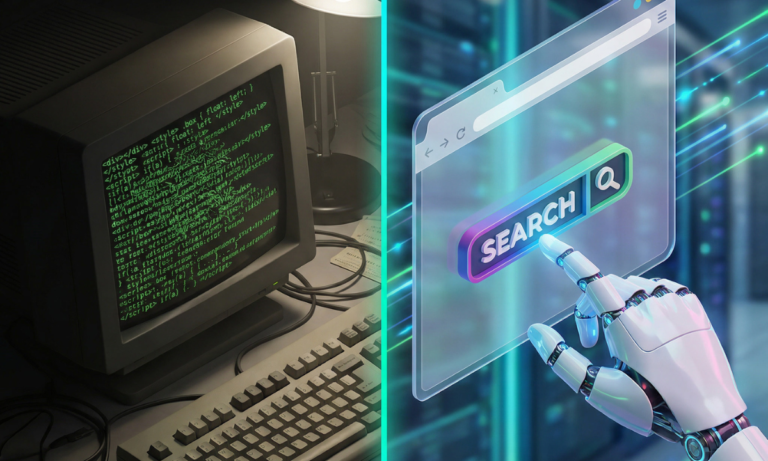

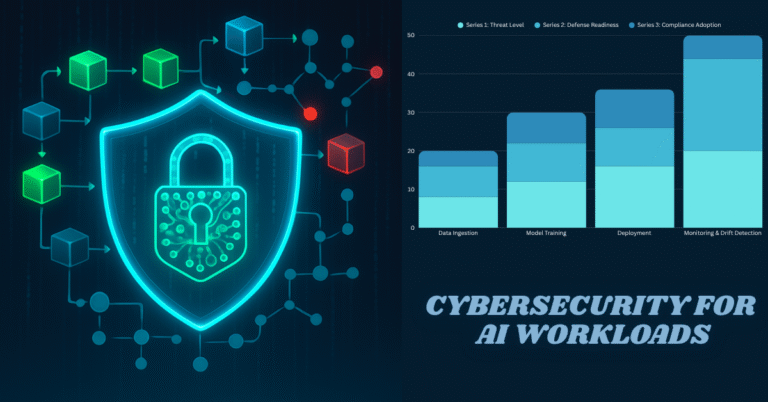
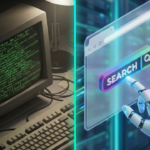



[…] integration into the browser itself. With the browser increasingly acting as an IDE (as explored in Devtools as a Service), AI-powered tools won’t just run as plugins or external services — they’ll become embedded […]