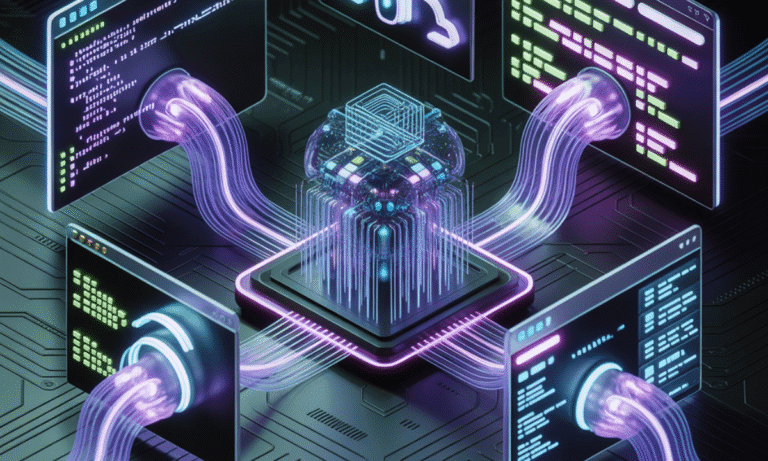Why Developers Are Moving from ChatGPT to Local LLMs (2025)
Table of Contents
Over the last two years developers have quietly started shifting some of their AI work away from large hosted APIs (ChatGPT-style services) toward local, self-hosted large language models (LLMs). This is not a fad. It’s a practical realignment driven by cost, latency, privacy, and new small-but-powerful open models and runtimes that make local inference realistic for teams of all sizes.
If you build developer tools, internal assistants, or AI-powered products, you need to understand why this migration is happening, what “local LLM” actually means in practice, and how to design hybrid architectures that combine the best of both worlds. This guide walks through the motivations, architectures, trade-offs, toolchains, and production strategies so you can decide whether — and how — to adopt local models in 2025.
The catalyst: why the world is moving local
Several concrete drivers explain why developers are exploring local LLMs seriously now:
1. Predictable cost & vendor independence
API calls to hosted services are convenient but expensive at scale. For teams generating lots of inference (code-completion, internal search, batch processing), recurring API fees add up quickly. Self-hosting on owned hardware or affordable cloud VMs can reduce per-inference costs dramatically — especially with quantized, efficient models. Beyond dollars, local deployment reduces dependence on single providers and gives teams control over upgrade schedules, model versions, and pricing risk.
2. Privacy, compliance & data residency
Contracts and regulations in healthcare, finance, and other regulated industries often prevent sending sensitive data to third-party APIs. Running a model locally (on-premises or in a VPC-controlled environment) keeps sensitive content inside the organization, easing compliance and customer trust.
3. Latency & offline capability
Local inference removes network round-trips. For latency-sensitive applications — code completion in IDEs, live assistant features, mobile/offline experiences — running models close to the user delivers immediate UX improvements. Mobile apps that need offline assistants or edge devices in the field rely on local models to remain useful without connectivity.
4. Customization & fine-tuning
Teams want models tailored to their domain: internal docs, company tone, product knowledge. Fine-tuning or instruction-tuning local models on proprietary corpora is often easier when you host the model yourself. You can iterate rapidly, instrument model behavior, and maintain provenance for interventions.
5. New model & runtime innovations
The ecosystem matured: smaller high-quality models (7B–13B) and efficient inference runtimes (quantization, llama.cpp, GGML, TensorRT, Apple M1/M2 optimizations) mean you no longer need huge GPUs to run useful LLMs locally. Tooling like Ollama, GPT4All, and local inference libraries lower the barrier to entry.
IF you want more details with enhanced visuals, then see the pdf below(login required)
Download for Free!What “local LLMs” means in practice
“Local LLM” covers a spectrum:
- On-device models: Small quantized models running on developer laptops, phones, or edge devices. These power offline assistants and local-first UIs.
- Self-hosted models (VM/cluster): Larger models hosted on dedicated servers, private cloud or in your data center with GPU or high-memory CPU instances.
- Hybrid / proxy approaches: Lightweight local models run for latency-sensitive tasks while heavy generation or rare complex queries go to cloud models or hosted APIs.
- Vector/RAG + local LLM: An important pattern is pairing local models with local vector stores (for private knowledge retrieval) to build Retrieval-Augmented Generation systems without leaving the network boundary.
Each flavor changes infrastructure, costs, and operational complexity — and there’s no single right choice. The aim is to fit model selection and hosting to the product’s requirements.
Popular local models & runtimes
By 2026 the landscape stabilizes into a few practical building blocks you’ll see in many stacks:
Open-weight models: Llama 3 variants, Mistral (and Mistral derivatives), Falcon, MPT, and many community-released models. These come in sizes optimized for local inference (7B–13B) and often perform surprisingly well for many dev tasks.
Runtimes & toolkits:
- llama.cpp / GGML — efficient CPU inference with quantization, great for CPU-only or Apple Silicon devices.
- ONNX / TensorRT / Triton — production-grade acceleration on GPUs; widely used in self-hosted server deployments.
- Hugging Face Transformers — training, quantization, and serving when you want more control.
- Ollama, GPT4All & LM Studio — turnkey local hosting stacks, developer-friendly UIs, and model management that take a lot of ops work out of the picture.
Vector stores: ChromaDB, Milvus, Qdrant, Weaviate — used locally or in a private cloud to power RAG.
Inference hardware: Consumer GPUs (e.g., NVIDIA 30/40-series), A100-class for high throughput, or Apple M-series for on-device inference. For many teams, a single GPU-backed inference server with quantized models is cost-effective.
Practical architectures & migration recipes
Here are battle-tested architecture patterns and step-by-step recipes you can copy.
Pattern 1 — Local-first developer tooling (on-device)
Use case: Offline IDE assistant, code snippet generation on laptop
Stack: small 7B quantized model (llama.cpp), local vector store for docs, UI plugin (VS Code extension).
Steps:
- Quantize a 7B model for CPU (llama.cpp/GGML).
- Index documentation and private code with a local vector store.
- Build a thin plugin that queries vector store + local model for fast completions.
- Add update channel to refresh index nightly.
Why it works: No network, low latency, preserves IP (code stays on disk).
Pattern 2 — Self-hosted inference + RAG (internal knowledge assistant)
Use case: Internal knowledge base for support or sales teams
Stack: 13B model on a GPU server (ONNX/TensorRT) + Milvus/Chroma for vectors + microservice API
Steps:
- Ingest docs, transform to embeddings with your embedding model; store in Milvus.
- Host a quantized 13B model on a GPU behind an API (Docker/Kubernetes/Triton).
- Implement retrieval-first flow (retrieve top-k, build prompt, query model).
- Add observability: latency, token counts, and content provenance metadata.
- Harden: authentication, rate limiting, encrypted storage.
Why it works: Keeps data private, scalable enough for internal workflows, and cheaper than huge API spend at scale.
Pattern 3 — Hybrid (best of both worlds)
Use case: Public-facing assistant with sensitive internal flows
Stack: Local small model for common quick tasks; cloud API for complex generative requests
Steps:
- Route simple queries to a local, cheap model that handles common FAQs.
- For long-form content or heavy creativity, route to a managed API with higher capability.
- Cache results and pre-compute retrievals to reduce cloud calls.
- Implement a policy layer that marks sensitive queries and never leaves the private network.
Why it works: Balances UX, cost, and capability while allowing cloud fallbacks.
Hard truths and trade-offs
Moving local isn’t always “better.” Here’s what teams repeatedly discover:
Operational complexity — Patch management, model updates, hardware maintenance, and inference scaling add ops work. Teams must be ready for new responsibilities.
Useful Links
- Beyond the Chatbot: Why 2026 is the Year of Agentic AI
- LangChain vs. LlamaIndex (2025): Which AI Framework Should You Choose?
- Toil is Back: Why Even with AI, SREs Feel the Burn in 2025
- Build vs. Buy: How Developers Decide on AI Tools in 2025
- Imposter Syndrome 2.0: Competing Against AI as a Developer
- Developers vs AI-Generated Code: When Should You Trust the Machine More?
Model freshness & features — Hosted APIs can instantly provide the newest models and safety patches. Self-hosted models require a model governance process for updates and evaluation.
Quality variance — Not all models are equal. In many generative tasks, the largest hosted models still outperform small local models. Choose based on needs: code completion and retrieval tasks are friendlier to smaller models than open-ended creative writing.
Security & legal risk — Hosting models doesn’t automatically remove legal exposure (e.g., model hallucinations causing bad decisions). You need monitoring, guardrails, and human-in-the-loop policies.
Cost analysis (how to think about TCO)
Compare three cost buckets:
- API cost — predictable per-token billing, low ops, but grows linearly with usage.
- Infra cost — upfront hardware or VM cost, plus maintenance. At high volumes, local inference can be much cheaper per-token.
- Engineering cost — ops, model tuning, observability. Self-hosted requires more engineering. Factor this into the equation.
Rule of thumb: for low to moderate volumes, APIs are easiest. For sustained high-volume inference (hundreds of millions of tokens/year), local hosting often wins on TCO.
Developer workflow: from prototype to production
Prototype fast: Start with a hosted API to validate UX and prompt engineering. This removes early ops friction and lets teams iterate.
Benchmark & pick a model: Run representative benchmarks (latency, cost, token quality) using your dataset. If a 7B/13B local model meets your requirements, prototype locally.
Instrument everything: Log prompt inputs, outputs, latencies, and retrieval provenance. These logs are critical for debugging and governance.
Automate model updates: Treat models like code — version them, run canary tests, and have rollback plans.
Security-first deployment: Encrypt model artifacts at rest, restrict model access, rotate keys, and use RBAC for admin actions.
Security, privacy & governance
Hosting local models improves privacy but introduces new security responsibilities:
- Data control — Ensure logs don’t leak sensitive inputs (consider redaction). Keep user PII out of persistent logs unless you need it, and then encrypt.
- Model guardrails — Implement prompt-level filters and safety middleware to block unsafe content. Have human review workflows for edge cases.
- Supply chain integrity — Verify model weights, check checksums, and avoid downloading random community artifacts without provenance.
- Compliance — For regulated industries ensure audit trails for data access, and validate retention and deletion policies.
Community perspectives & signals
Across developer communities (Reddit, Dev.to, Hacker News, and Discord groups) a few clear themes appear:
- Engineers love autonomy. Posts frequently echo a frustration with recurring billing and opaque provider roadmaps. Many devs report being able to iterate faster once they run models locally (no API throttles).
- Early adopters are tinkerers. Hobbyists and startups often run small models on laptops or inexpensive GPU rentals and share reproducible how-tos.
- Enterprises move cautiously. Threads from enterprise engineers emphasize governance and supply-chain checks before adopting self-hosted models.
- Hybrid is mainstream. Community threads contain many “we use both” stories — local for private data and cloud APIs for high-capability generation.
These community signals are useful. They’re not gospel — every org’s needs differ — but they highlight the practical, real-world routes teams take.
Practical checklist before you commit
- Define requirements — latency, privacy, throughput, and quality thresholds.
- Prototype with a small model — benchmark on representative workflows.
- Estimate TCO — include infra, ops, and engineering overhead.
- Plan governance — model signing, logs policy, and update cadence.
- Choose vector & storage stacks — how will you index proprietary docs?
- Design fallback — cloud API for exceptional cases or bursts.
- Monitor & iterate — usage, drift, hallucinations, and user feedback.
Example prompt flow for a local RAG assistant (high-level)
- User query arrives in the app.
- System runs an on-device intent classifier (local small model).
- If intent requires knowledge, the app queries the local vector DB for top-K docs.
- The app assembles a context window + query and calls the local LLM to generate a response.
- Response is post-processed (sanitize, add provenance links) and returned.
- Telemetry captures retrieval IDs, the model version, and user feedback.
This flow keeps private data local and records the provenance of each answer — vital for trust in production.
Where local LLMs don’t make sense (when to stick with APIs)
- When you need the absolute best quality for open-ended creative tasks and can’t accept smaller-model trade-offs.
- When you’re a tiny startup that lacks ops bandwidth — the engineering cost may outweigh savings.
- When you face sporadic, bursty workloads that make provisioning hardware expensive; serverless APIs can be cheaper for spiky usage.
The future: what to expect in 2026 and beyond
- Smaller models get better: SOTA on instruction and code tasks continues moving into 7B–13B classes.
- More turnkey local toolchains: Better packaged runtimes and model stores will make self-hosting as easy as “docker run”.
- Edge-first experiences: More mobile/desktop apps will embed offline assistants.
- Model governance frameworks: Expect off-the-shelf tools to sign, test, and certify model artifacts for enterprise use.
FAQs
1. Are local LLMs really cheaper than API-based services?
Yes, at scale. For sustained high-volume inference, self-hosting reduces per-token costs. But include engineering, hardware, and maintenance in your TCO.
2. What hardware do I need to run local models?
It depends on model size and latency targets. Small 7B models can run on modern laptops (especially M-series) using llama.cpp; 13B+ models often require GPUs (NVIDIA or Apple Silicon with optimized runtimes) for production throughput.
3. How do I keep private data private when using LLMs?
Host models and vector stores inside your VPC or on-prem. Encrypt storage, restrict access with RBAC, and implement redaction for logs. Avoid sending sensitive queries to public APIs.
4. Can local models match ChatGPT’s quality?
For many structured tasks (code completion, retrieval-augmented Q&A), smaller local models perform competitively. For creative, unconstrained generation, large hosted models still hold an edge, though the gap narrows fast.
5. How do I measure and monitor model quality in production?
Use test suites with representative queries, live user feedback, hallucination tracking, and telemetry for latency/token usage. Maintain model versioning and run A/B tests before rolling out new weights.
Final thoughts
The move from ChatGPT-style APIs to local LLMs is a pragmatic trend driven by economics, privacy, latency, and new technical possibilities. It’s not a one-size-fits-all replacement — it’s the start of a more nuanced era where hybrid architectures and choice of deployment become core product decisions.
If your product handles private data or at-scale inference, start experimenting with a local prototype this quarter. Begin small, measure carefully, and design for graceful fallbacks back to hosted APIs when needed.
If you want daily updates and a PDF summary of this guide delivered to your inbox, subscribe to our newsletter at Dev Tech Insights.

🚀 Let's Build Something Amazing Together
Hi, I'm Abdul Rehman Khan, founder of Dev Tech Insights & Dark Tech Insights. I specialize in turning ideas into fast, scalable, and modern web solutions. From startups to enterprises, I've helped teams launch products that grow.
- ⚡ Frontend Development (HTML, CSS, JavaScript)
- 📱 MVP Development (from idea to launch)
- 📱 Mobile & Web Apps (React, Next.js, Node.js)
- 📊 Streamlit Dashboards & AI Tools
- 🔍 SEO & Web Performance Optimization
- 🛠️ Custom WordPress & Plugin Development