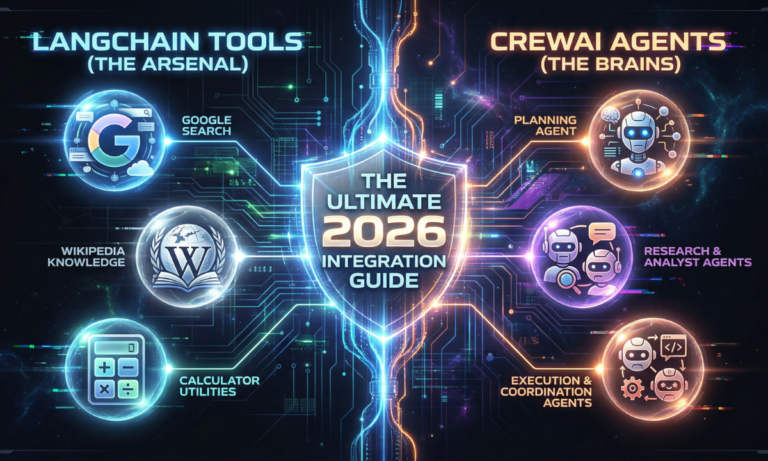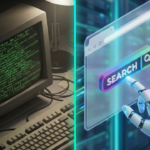Best AI Tools for Web Designers That Actually Save Time (2025)
The design world has changed dramatically. In 2025, artificial intelligence (AI) isn’t just a buzzword — it’s your smartest assistant. For web designers juggling tight deadlines and multi-screen interfaces, AI tools now offer practical solutions that cut hours of work, streamline repetitive tasks, and supercharge creativity.
This article uncovers the top AI tools for web designers in 2025 that actually save time and elevate your design game.
Need Fast Hosting? I Use Hostinger Business
This site runs on the Business Hosting Plan. It handles high traffic, includes NVMe storage, and makes my pages load instantly.
Get Up to 75% Off Hostinger →⚡ 30-Day Money-Back Guarantee
1. Uizard – Turn Sketches into Wireframes
What it does: Converts hand-drawn sketches into fully functional wireframes and prototypes.
Why it saves time: Instead of using Figma or XD to start from scratch, designers can sketch on paper or tablet and let Uizard handle the layout.
Use case: Rapid prototyping for client approvals or MVP designs.
2. Khroma – Smart Color Palette Generator
What it does: Uses AI to learn your color preferences and generate endless color schemes.
Why it saves time: No more hunting color combos manually. Designers get palettes that fit their brand instantly.
Use case: Designing brand-aligned color systems quickly.
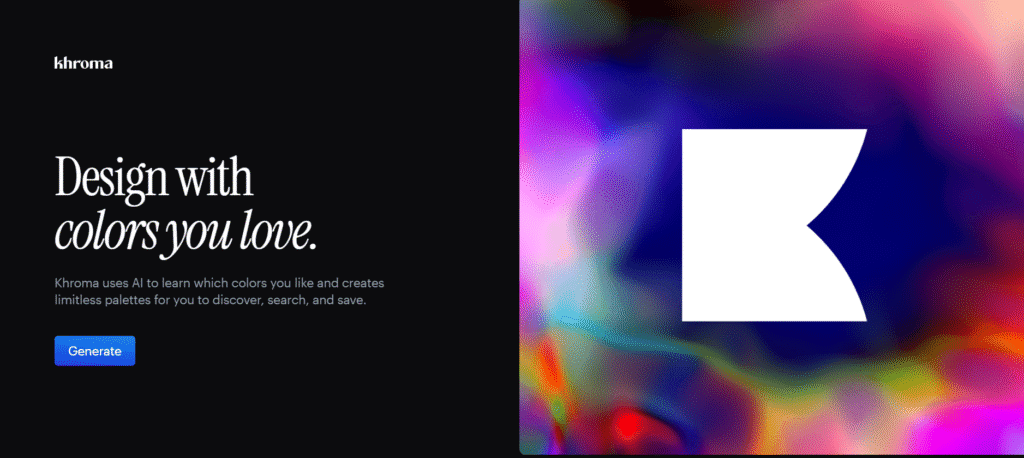
3. Framer AI – Generate Layouts with Prompts
What it does: Create beautiful websites just by describing them with text prompts.
Why it saves time: No manual drag-and-drop. Framer turns your ideas into real, editable designs.
Use case: Designers with tight turnarounds or no-code teams.
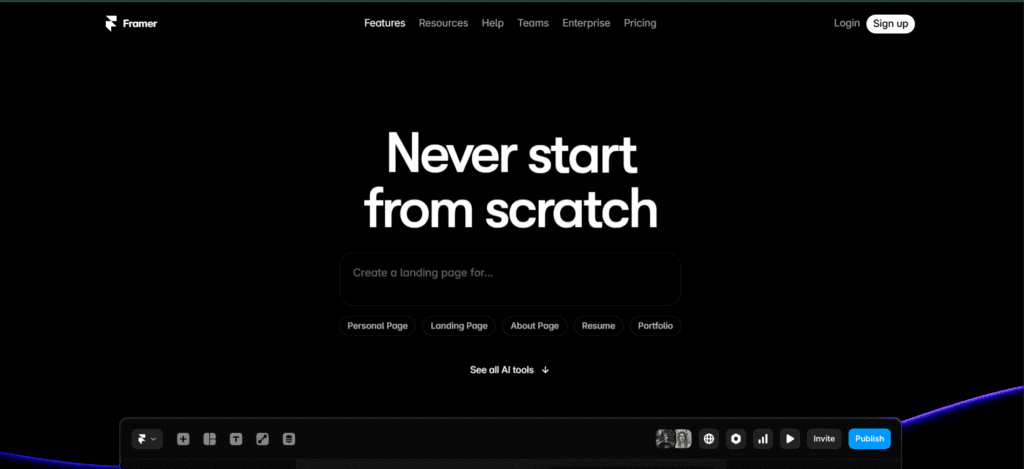
4. Galileo AI – UI Design from Natural Language
What it does: Generates editable UI designs from plain text.
Why it saves time: Eliminates the need for mockups or starting from blank canvases.
Use case: Brainstorming UI ideas quickly in team meetings or creative blocks.
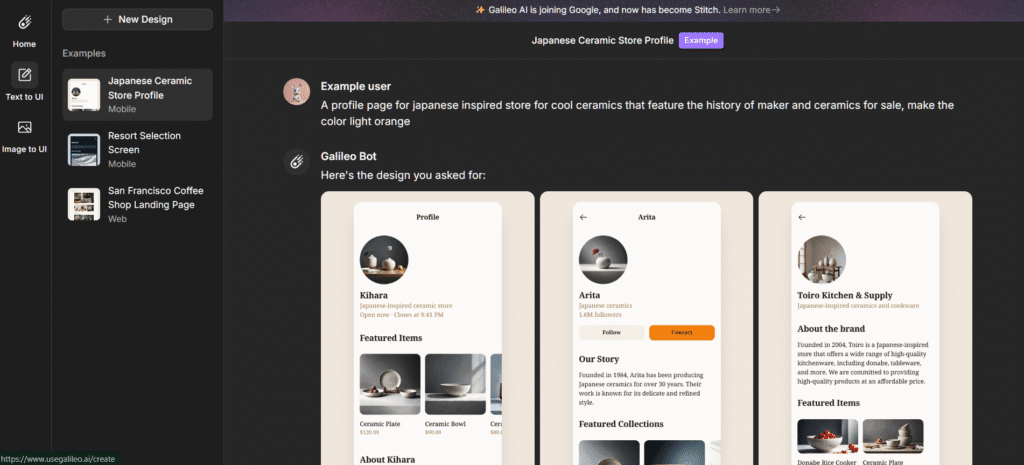
5. Figma AI Plugins (Magician, Automator)
What they do: Extend Figma with auto-text, icon suggestions, responsive layout helpers, and more.
Why they save time: Remove the small design hurdles that often slow down workflows.
Useful Links
- The Era of Small Language Models (SLMs): Why 2026 Belongs to Edge AI
- Microsoft AutoGen vs. CrewAI: I Ran a “Code Battle” to See Who Wins in 2026
- How to Build AI Agents with LangChain and CrewAI (The Complete 2026 Guide)
- Beyond the Chatbot: Why 2026 is the Year of Agentic AI
- Why Developers Are Moving from ChatGPT to Local LLMs (2025)
- LangChain vs. LlamaIndex (2026): Which AI Framework Should You Choose?
Use case: Daily Figma users who want an edge.
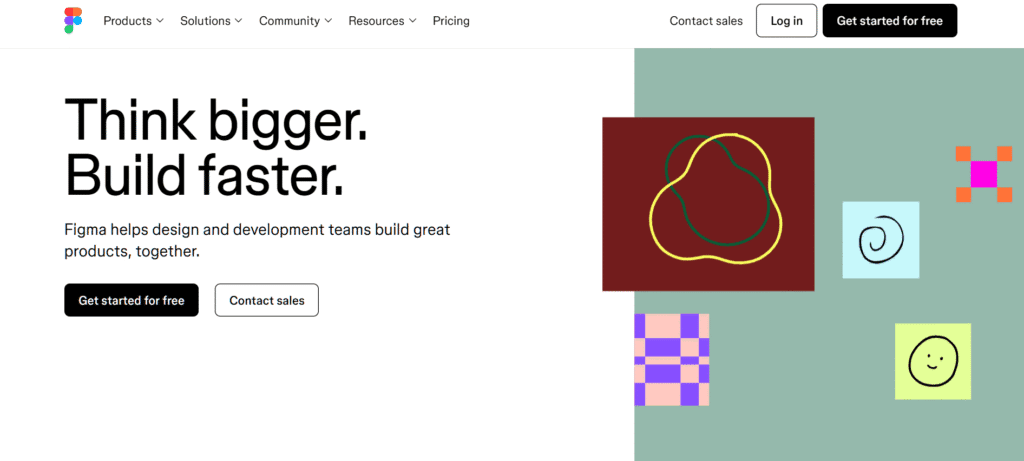
6. Let’s Enhance – Image Upscaler & Editor
What it does: AI-powered photo enhancement, upscaling, and background removal.
Why it saves time: Automates tedious Photoshop edits in one click.
Use case: Web designers working with low-res assets or client-sent photos.
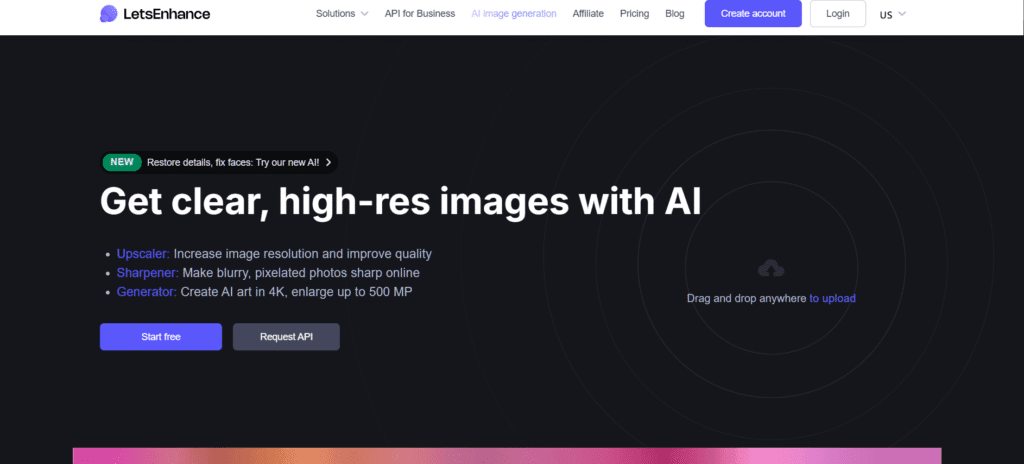
7. Durable AI – Auto-Build Client Websites
What it does: Instantly builds websites for businesses by entering just a few details.
Why it saves time: Great for freelancers or agency designers who need fast drafts.
Use case: First-pass designs, MVPs, or non-technical client setups.
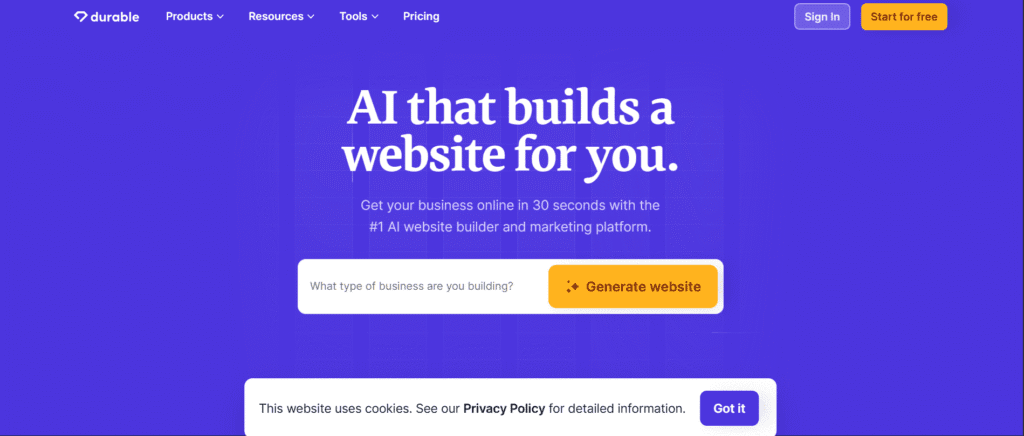
Bonus Tools Worth Exploring
- Remove.bg – Background removal in 1 click
- Copy.ai – AI-powered microcopy and taglines
- Designify – Batch product photo beautification
Final Thoughts
Web designers don’t have to fear AI. The best AI tools don’t replace creativity — they remove the clutter so designers can focus on what matters most: making experiences that wow users.
Whether you need to speed up prototyping, improve image quality, or generate a full layout in minutes, these tools have your back.
Try adding 1-2 of these AI assistants into your workflow, and you might never go back.
Frequently Asked Questions
Q1: Will AI replace web designers?
Not at all. AI enhances your workflow but can’t replace creativity or UX thinking.
Q2: Are these tools free?
Most offer free tiers or trials. Paid plans usually unlock advanced features.
Q3: Which AI design tool is best for beginners?
Uizard and Framer AI are very beginner-friendly due to their natural prompt interfaces.
Useful Links

🚀 Let's Build Something Amazing Together
Hi, I'm Abdul Rehman Khan, founder of Dev Tech Insights & Dark Tech Insights. I specialize in turning ideas into fast, scalable, and modern web solutions. From startups to enterprises, I've helped teams launch products that grow.
- ⚡ Frontend Development (HTML, CSS, JavaScript)
- 📱 MVP Development (from idea to launch)
- 📱 Mobile & Web Apps (React, Next.js, Node.js)
- 📊 Streamlit Dashboards & AI Tools
- 🔍 SEO & Web Performance Optimization
- 🛠️ Custom WordPress & Plugin Development